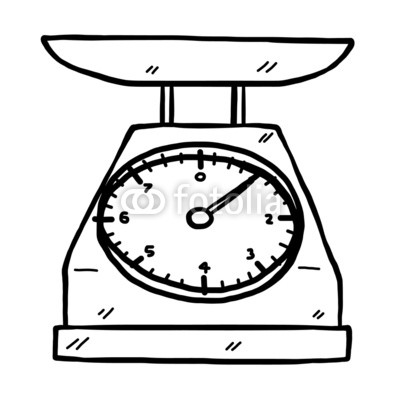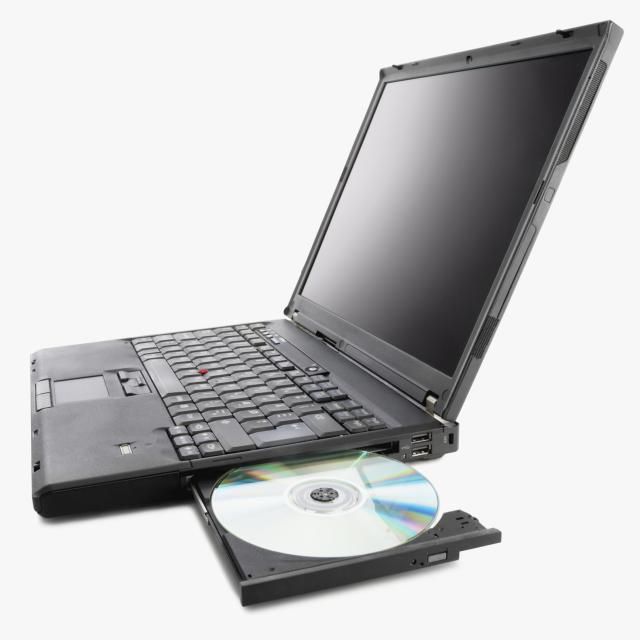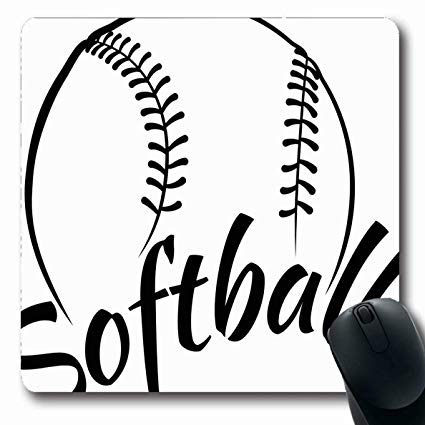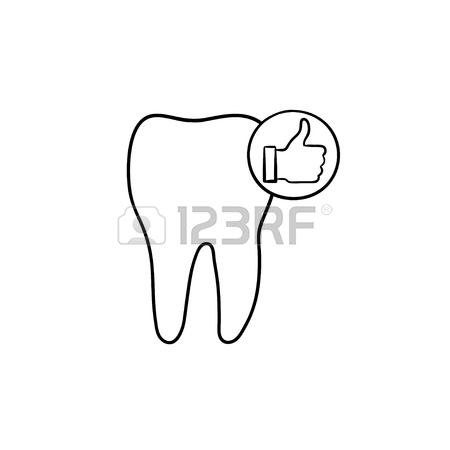Omron V400-H111 manuels
Manuels d'utilisation et guides de l'utilisateur pour Lecteurs de cartes Omron V400-H111.
Nous fournissons des manuels en pdf 1 Omron V400-H111 à télécharger gratuitement par type de document : Manuel d'utilisateur

Omron V400-H111 Manuel d'utilisateur (93 pages)
marque: Omron | Catégorie: Lecteurs de cartes | Taille: 3.57 MB |

Table des matières
WARRANTY
3
Contents
10
Section 1
12
Features
13
Section 2
18
Power Supply
30
Memory Cards
33
Section 3
36
■ Buzzer
38
◆ Mode A
41
◆ Mode B
41
◆ Mode C
41
Functions
43
Section 4
44
Overview
45
Confirmation
47
■ Buttons
63
Configear
64
Section 5
76
Appendices
78
Maintenance
79
Appendices
81
Contactor
84
AC adapter
84
ASCII Table
85
■ QR Code
89
Z228-E1-01
92
Cat. No
92
Omron appareils